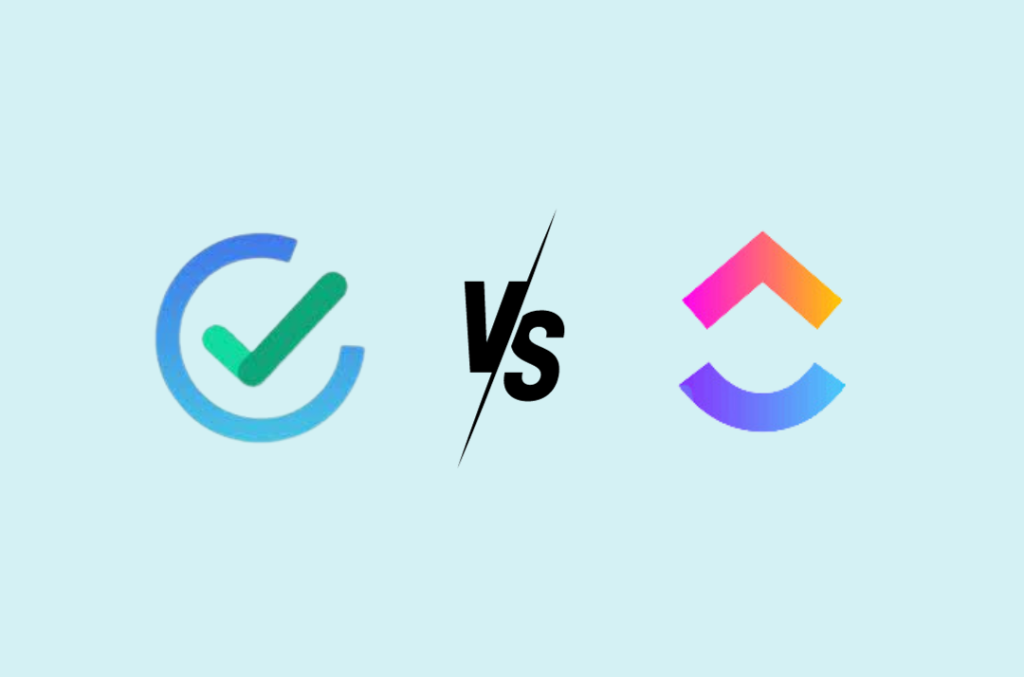The Redmineflux Testcase Management Plugin is now available for purchase! Get it here.
- Plugins
-
-
- THEMES
Daisy Redmine Theme
Scarlet Redmine Theme
- ALL COMBO
All Plugins Combo
Project Management Combo
Redmine Essential Plugin Combo
- Assign, Align & Accomplish with Redmineflux
-
- Solutions
-
-
-
SOLUTIONS
Plugins
Purchase individual plugins that suit your business needs.
Redmine Implementation & Support Services
How fast do you want us to respond? You decide.
Cloud Redmine
Minimize project management costs with Redmineflux subscription model.
-
-
Redmine Themes
Beautiful, responsive, & systematic themes for Redmine users.
-
-
- Pricing
-
-
-
PRICING
Plugins
Purchase individual plugins that suit your business needs.
Plugin Combo
Buy our curated bundles containing business-critical plugins..
Cloud Redmine
Check out our plans for hosted Redmineflux.
-
-
Themes
Beautiful, responsive, & systematic themes for Redmine users.
-
We’ve just released an update!
Learn About Our New Analytics Dashboard

-
-
- Resources
-
-
-
RESOURCES
About Us
Get to know us better.
Blog
Latest trends & best practices in project management.
Testimonials
Read what our customers say about Redmineflux.
Knowledgebase
Tips, tricks & guides to unlock the full potential of Redmineflux.
-
-
Change Log
Release notes on bug fixes, features & version updates.
Use Cases
See how Redmineflux can be leveraged in different scenarios.
FAQ’s
Got questions? Find all the answers you need in FAQs section!
-
We’ve just released an update!
Learn About Our New Analytics Dashboard

-
-
- Support
- Get a Free Demo